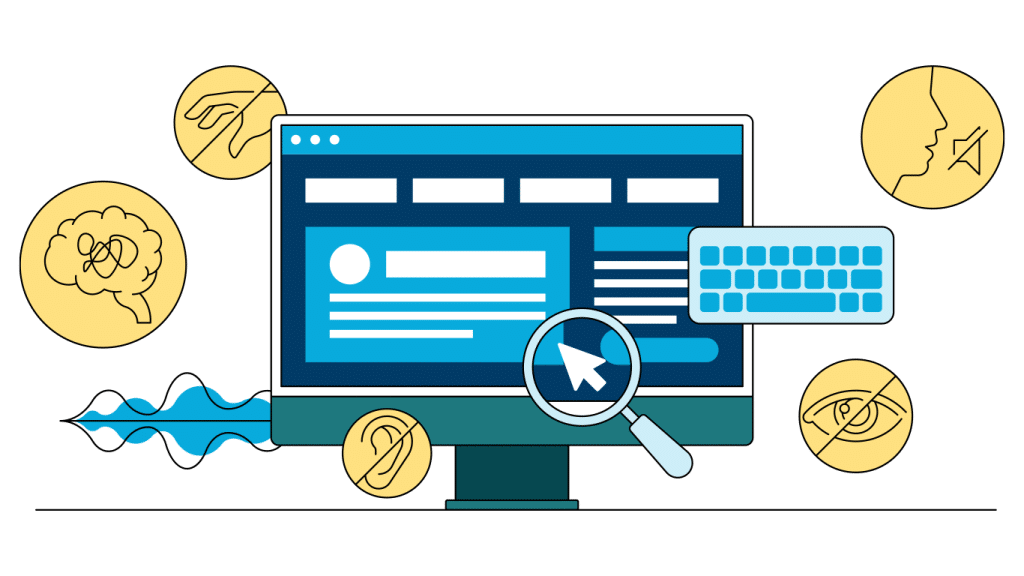Understanding and Implementing NHS Accessibility Guidelines in Web Design

The NHS Accessibility Guidelines in web design provide a comprehensive set of recommendations for creating websites that are accessible to everyone.
Here we will cover the key aspects of the NHS Accessibility Guidelines and how they can be implemented in web design.
- Understanding the NHS Accessibility Guidelines in web design
- Key principles of accessible web design
- Designing for users with disabilities
- Common accessibility barriers and how to overcome them
- Testing for accessibility
- FAQs on NHS Accessibility Guidelines in web design
- Conclusion
Understanding the NHS Accessibility Guidelines in web design:
The NHS Accessibility Guidelines are a set of guidelines designed to ensure that websites are accessible to people with disabilities. The guidelines cover a wide range of topics, including colour contrast, font size, alternative text for images, and keyboard accessibility. By following these guidelines, web designers can create websites that are accessible to everyone.
Key principles of accessible web design:
The key principles of accessible web design include:
- Perceivable – Information on the website should be presented in a way that is easy to perceive, including text alternatives for non-text content, and clear headings and labels.
- Operable – The website should be operable through a variety of input devices, including keyboard-only navigation and voice recognition software.
- Understandable – Users should be able to understand the information on the website, including instructions, labels, and error messages.
- Robust – The website should be designed to work with a variety of assistive technologies, including screen readers and magnifiers.
Designing for users with disabilities:
When designing for users with disabilities, it is essential to consider their needs and limitations. Some common disabilities that affect web users include:
- Visual impairments – Users with visual impairments may use screen readers or magnifiers to access website content.
- Hearing impairments – Users with hearing impairments may rely on captions or transcripts for audio content.
- Mobility impairments – Users with mobility impairments may use alternative input devices, such as joysticks or switches, to navigate websites.
- Cognitive impairments – Users with cognitive impairments may require simplified language or additional visual cues to understand website content.
To ensure that websites are accessible to all users, it is essential to design with these needs in mind. This may include using high-contrast colours, providing closed captions for videos, and designing for keyboard-only navigation.
Common accessibility barriers and how to overcome them:
Some common accessibility barriers include:
- Insufficient colour contrast – This can make it difficult for users with visual impairments to read text on a website. To overcome this barrier, designers should use high-contrast colours.
- Lack of alternative text for images – This can make it difficult for users with visual impairments to understand the content of an image. To overcome this barrier, designers should provide alternative text for all images on the website.
- Non-descriptive links – This can make it difficult for users with cognitive impairments to understand the purpose of a link. To overcome this barrier, designers should use descriptive link text.
- Inaccessible forms – This can make it difficult for users with mobility impairments to complete online forms. To overcome this barrier, designers should design forms that are keyboard-accessible.
Testing for accessibility:
Testing for accessibility is an essential part of the web design process. There are various tools and techniques available to test for accessibility, including manual testing and automated testing tools. Manual testing involves using assistive technologies such as screen readers and keyboard-only navigation to navigate the website and check for accessibility issues. Automated testing tools can also be used to check for accessibility issues, but they should not be relied on solely as they cannot identify all accessibility issues.
FAQs on NHS Accessibility Guidelines in web design:
- Why are the NHS Accessibility Guidelines important for web design? The NHS Accessibility Guidelines are important for web design as they ensure that websites are accessible to everyone, including people with disabilities. By following these guidelines, web designers can create websites that are usable by everyone.
- Are the NHS Accessibility Guidelines legally binding? While the NHS Accessibility Guidelines are not legally binding, they are widely accepted as best practice for NHS web design. Following these guidelines can help to ensure that websites are accessible to everyone.
- How can I ensure that my website meets the NHS Accessibility Guidelines? You can ensure that your website meets the NHS Accessibility Guidelines by following the key principles of accessible web design, designing for users with disabilities, and testing for accessibility. There are also various resources available online that can help you to ensure that your website meets accessibility standards.
Designing accessible websites is essential for ensuring that everyone can access information and services online. The NHS Accessibility Guidelines in web design provide a comprehensive set of recommendations for creating accessible websites. By following these guidelines, web designers can create websites that are usable by everyone, including people with disabilities.
It is essential to design with the needs of users with disabilities in mind and to test for accessibility to ensure that websites are accessible to all.
If you would like to find out how Infused Media can help you achieve accessibility compliance for your NHS Trust website including becoming WCAG 2.1 Compliant & help to complete an NHS DTAC, please get in touch with one of our team.
Lets work together!
Our professional team are ready and waiting to hear from you. We provide no-obligation quotes, so there is no pressure when speaking to our team.
Simply fill in our contact form and we will be in touch as soon as possible!